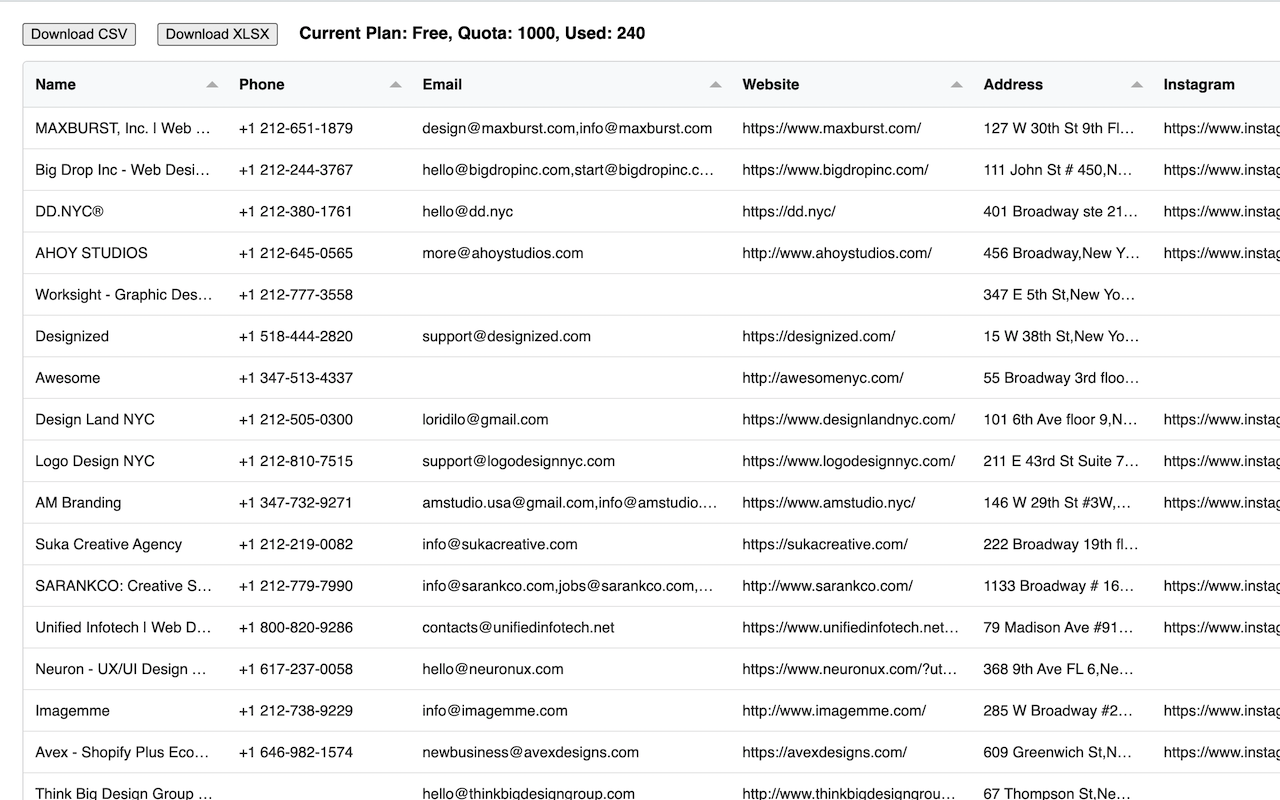How to Install Latest Bing Maps Scraper
1. Click the link below to download the latest version (1.1.0):
bing_maps_scraper_v1.1.0.zip2. Unzip the zip file downloaded.
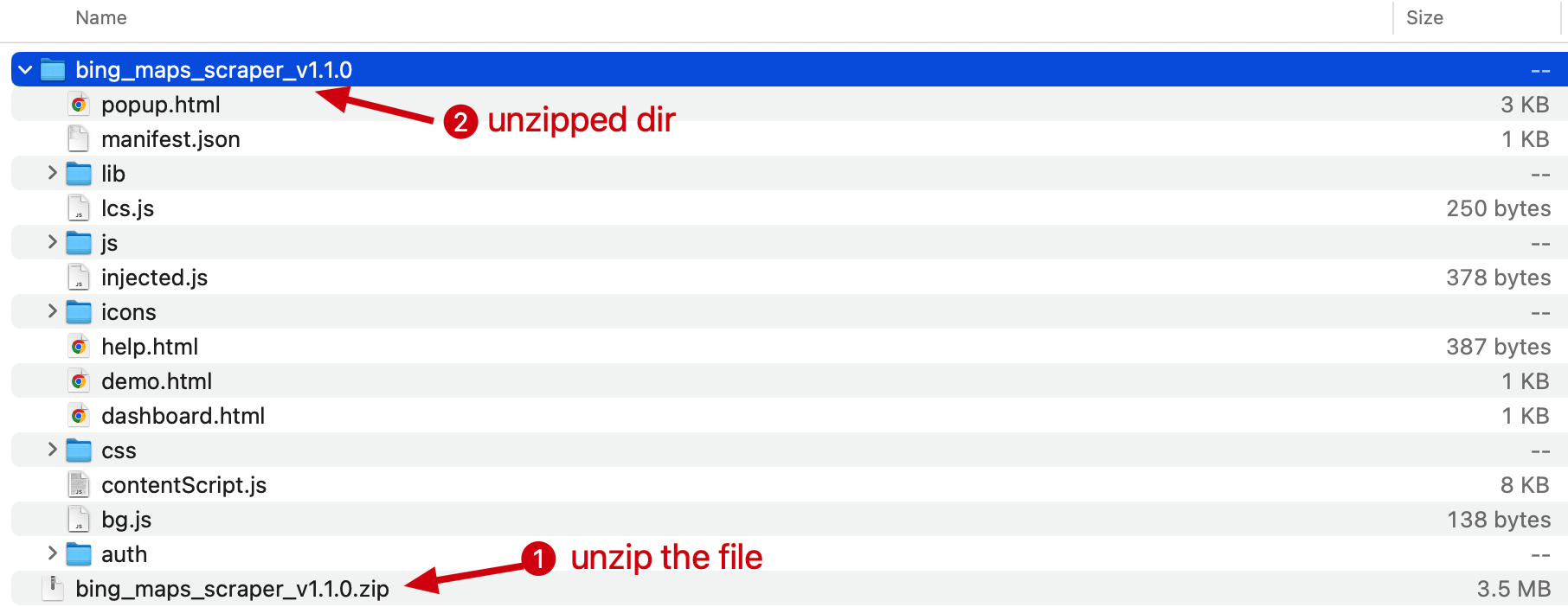
3. In Chrome , Open the Extension page, then turn on the Developer mode and click Load unpacked button.
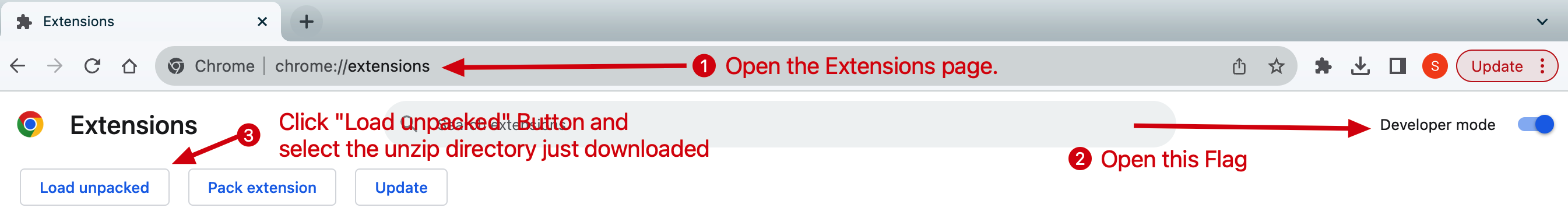
4. Select the directory of just unzip, then the new version of this Extension will be installed into Chrome.
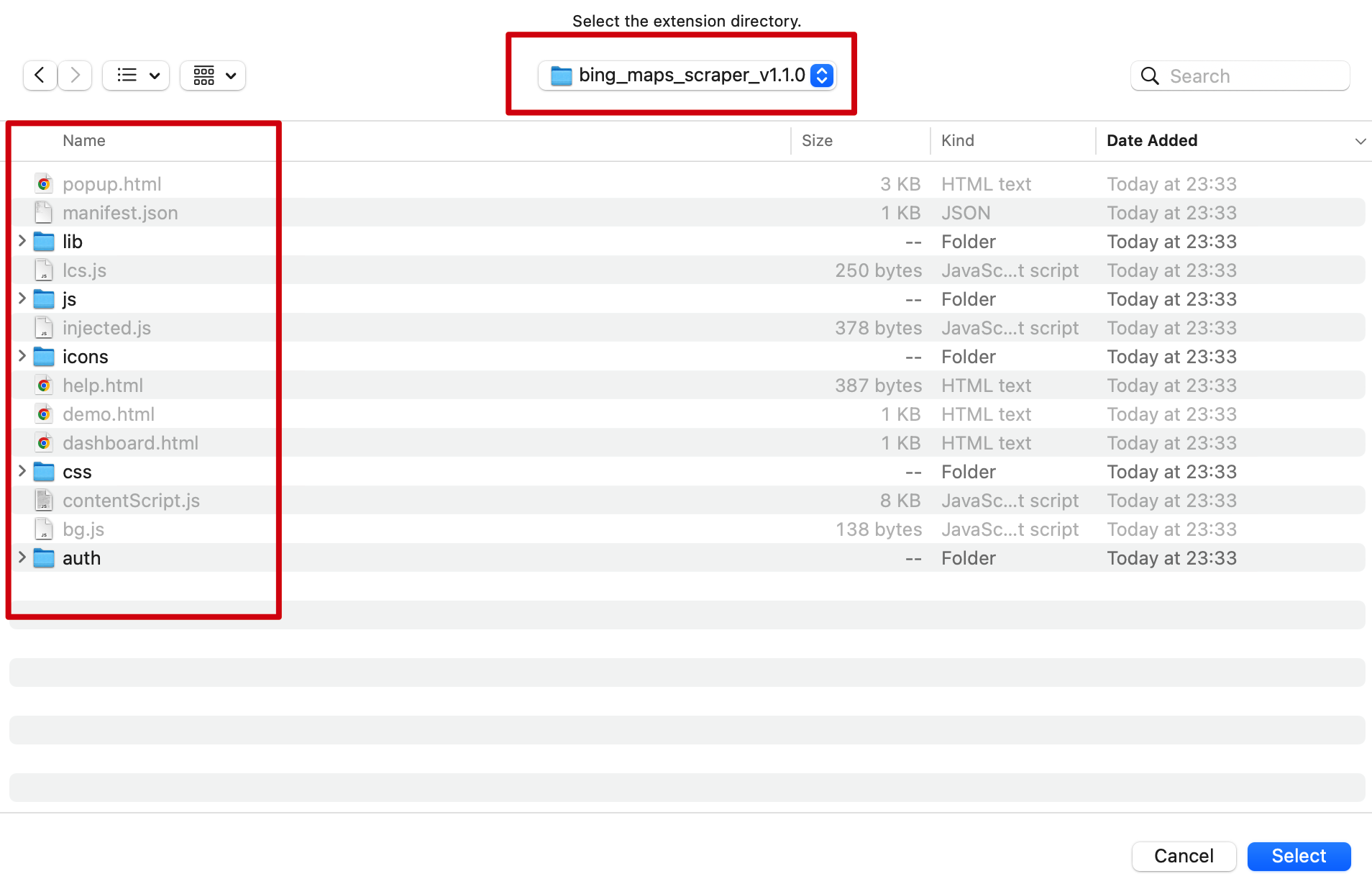
5. Click the Manage Extensions Icon in Chrome and Pin the Maps Extractor extension.
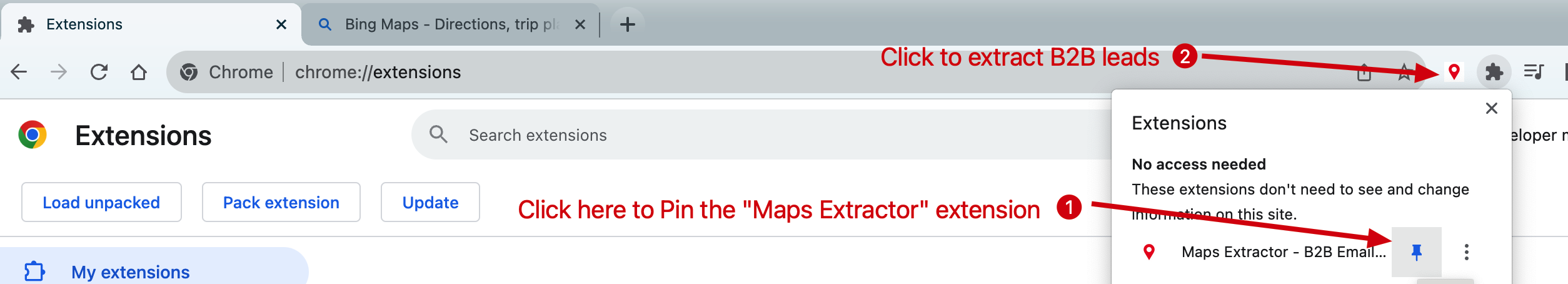
6. Use the extension to find B2B leads from Bing Maps.
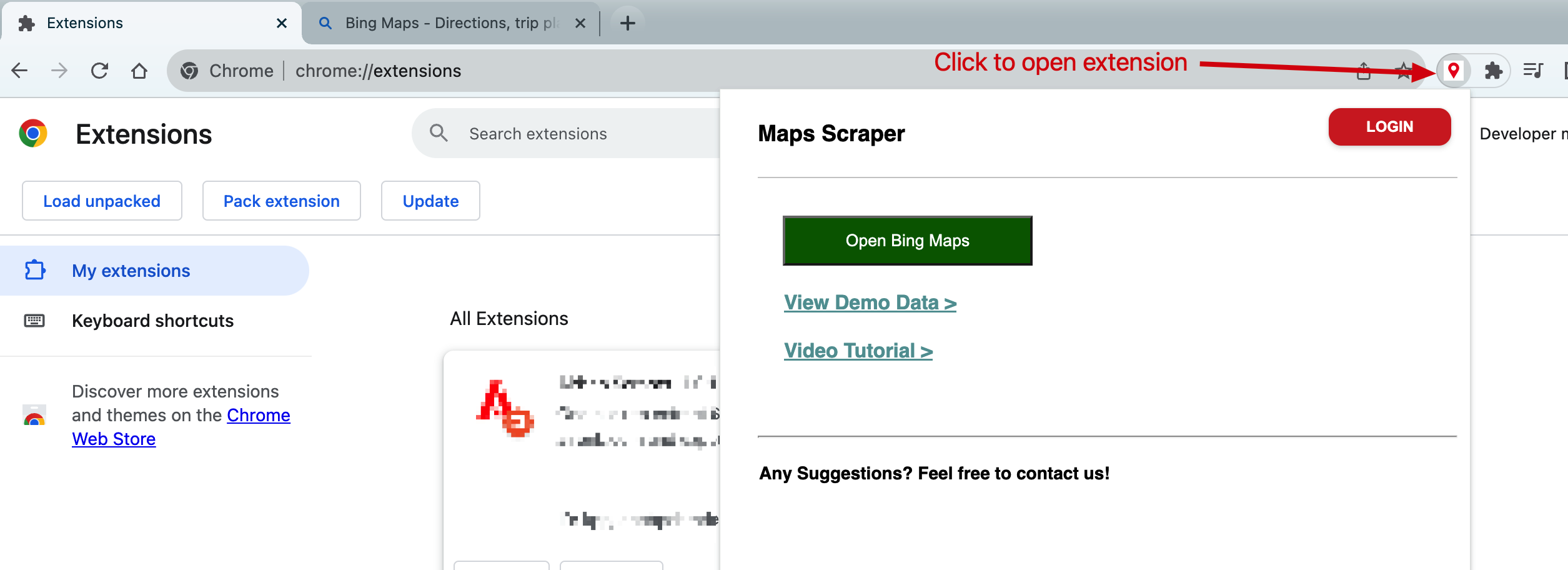
7. Demo data scraped from Bing Maps.